-
Moving to Jekyll
Since I am moving abroad soon (in 8 days), I need to put my server in a shipping container, and send it on a long voyage. That means no self-hosted Wordpress for about 3 months. With this deadline, I was forced to either move to a VPS somewhere (and pay for it), or check out Jekyll/Hugo/Ghost/whatever - the blogging platforms the cool kids are using. This is what I used to do it. You are reading the results, assuming it’s not like 2025 and I’ve moved to something else.
-
Changing MTU in EVE-NG (allowing Jumbo frames!)
EVE-NG rules. As far as network simulation software goes, it’s the best.
When studying or otherwise, EVE-NG is the way I prefer to try things out. One thing that happens, however, when using virtualised networks, is you obscure some underlaying things - one of them being MTU. In a previous post, I went through how the base OS that EVE-NG runs on virtualises the links between routers and switches, here I will show a way to boost the MTU these virtual network links use, so that we can throw proper jumbos across the network.
In this topology, I have 2 routers, connected with dual Ethernet links, configured in a LAG. This doesn’t affect MTU at all, I just thought I’d mention it so it’s not confusing.
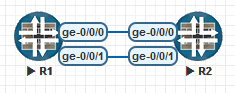
Topology of this little lab The link between these routers (ae0) is set to a layer-2 MTU of 9192, which is the maximum for the platform (Juniper vSRX 3.0). This means that we should be able to send an IP packet (like a ping) of over 9000 bytes.. And yet - we can’t:
-
Step by step method for updating BIOS on an 11th gen Dell Server (R510, R610, R710 etc)
Dell has removed the ability of 11th Gen servers to download BIOS updates from ftp.dell.com - damn. This is a problem if you care about security, but then I guess if you cared that much you’d be using a newer (read: supported) server. Unlike me, the cheapskate.
So - using Dell’s Lifecycle Controller (press F10 when rebooting) - we can mount an ISO image from Dell with all the nice updates bundled in. This is very handy.
-
A simple guide to EVE-NG Networking
EVE-NG is a really neat way to virtualise networking stuff - routers, switches, load balancers etc.. I’m not going to harp on about it. However, when you start to run some more demanding labs (like the JNCIE/CCIE labs) - you might want to start running it on a server of your own (or that you rent from a bare-metal server provider in the cloud).
You’re a network engineer, or at least a wannabe one. You know how to stick a BGP peering on a thing or make a devastating broadcast storm - but do you know enough about Linux networking to
save the presidentset up EVE-NG in your own LAN and maybe build a simple lab topology? Well.. If not, you can follow along with my garbled process below! -
Self-hosted WordPress - FTP for updates/plugins
If you are a cheapskate, and want to host WordPress yourself, on a Raspberry Pi sitting on your bookshelf - then good for you (me?). What you might find, when installing WordPress on your own LAMP box, is that installing plugins/themes etc requires an FTP account - credentials WordPress asks you for. This isn’t ideal, as in my self-hosted case I don’t have a Linux ‘user’ specifically for my WordPress instance, and I can’t figure out the arcane magic required to set up a specific FTP user that also shares access with my /var/www/whatever.com directories, messing with groups and permissions and whatnot..