One of my favourite apps - ssh-tunnel-manager
Way back in the day, I had a need to browse a web service I had running at home - from work. As I didn’t really want to open the service up to every man and his dog (i.e with DST-NAT and Masq on my router) - I decided to run a SOCKS proxy on my work machine, which connects to a VM in my home network via SSH, and can then let me access this stuff - sort of like a budget version VPN. (Note - this was allowed by my employer! Don’t do it if you haven’t asked!)
The best way I could find to manage this in a painless way under Windows was called ssh-tunnel-manager. It’s a bit of open-source software you can find archived on Google Code - here. It’s a simple and elegant program that is written in C# that lets you do a bunch of things, one of which is manage SSH connections to remote hosts and treat them as SOCKS proxies.
 <figcaption>This shows the GUI and how to add a tunnel</figcaption></figure>
<figcaption>This shows the GUI and how to add a tunnel</figcaption></figure>
My use case, as shown above, is to SSH into a VM (vm.example.com), using an SSH key (can also use passwords, but boo!), and create a tunnel I can point my browser at to hit things in my home network (obviously you could also use this to access a dev box, cloud VM, anything really!). In the screenshot I have created a tunnel called “my_tun”, dynamic destinations and on local (to my windows machine) port 9090.
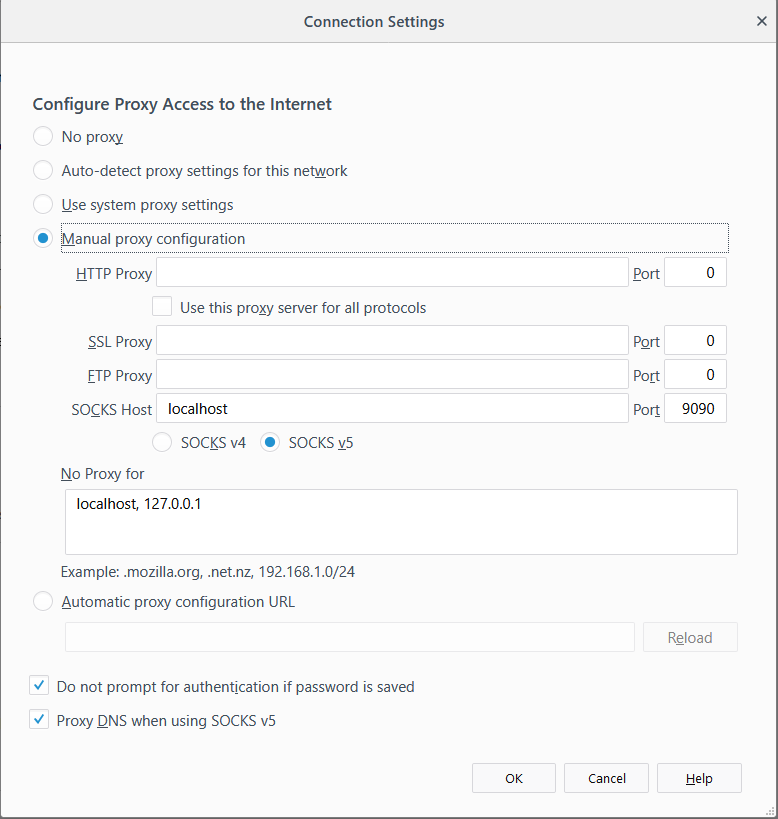 <figcaption>Now - make your OS/browser/whatever point at the tunne</figcaption></figure>
<figcaption>Now - make your OS/browser/whatever point at the tunne</figcaption></figure>
Once the tunnel is configured and ‘up’, you can point things in your OS at the SOCKS proxy localhost:9090 (here I’m showing Firefox). Neat.
The problem I have faced recently is my home VM has upgraded from Debian 8 to Debian 9. In the process, OpenSSH has been upgraded and no longer supports the out of date Key Exchange algorithms that come bundled with ssh-tunnel-manager - so you get an error message saying the SSH connection can’t be stood up.
Lucky for us - the devs of ssh-tunnel-manager simply bundled a bunch of PuTTY executables that their code uses. Simply open up the directory “SSH Tunnel Manager \ Tools” and replace the 4 .exe files that come shipped with the software with recent ones from the PuTTY website - easy peasy - and it all just works again.
 <figcaption>The replaced exes in all their glory</figcaption></figure>
<figcaption>The replaced exes in all their glory</figcaption></figure>
It’s a bit of a shame that the developers of ssh-tunnel-manager aren’t keeping their great software current - but lucky for us we can keep it going all by ourselves - for now!